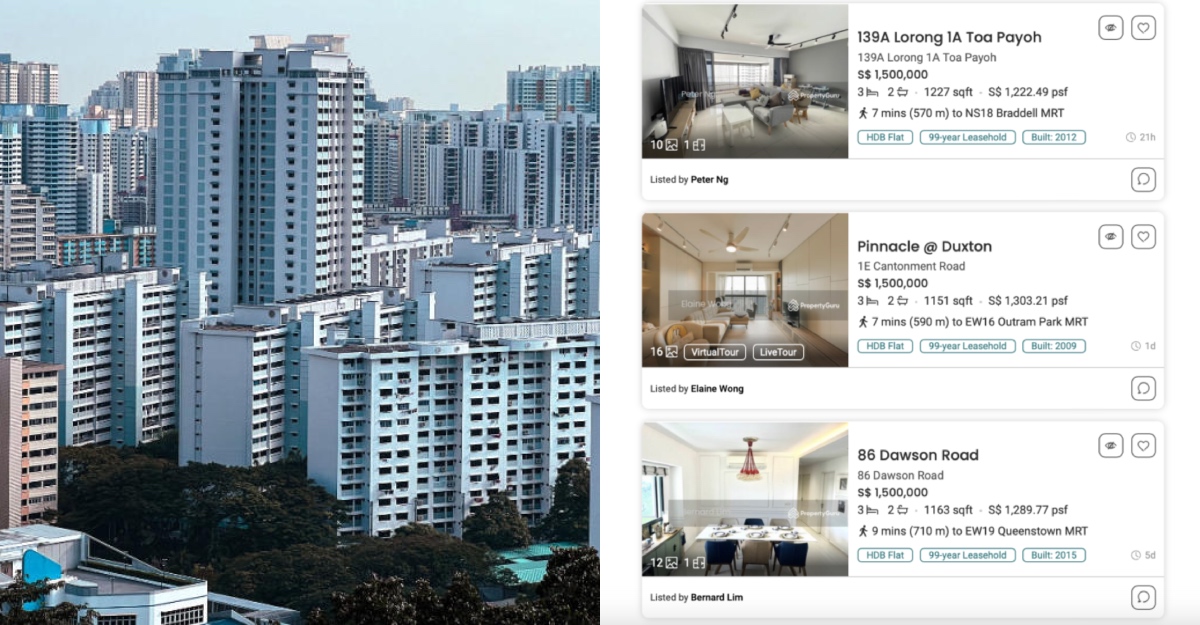Chinese e-commerce platform Taobao offers a huge range of extremely competitively-priced products from B2C and C2C e-commerce merchants.
Launched in May 2003, Taobao is an online shopping destination of choice for shoppers looking for wide selection and value.
According to Statista, Alibaba’s online shopping properties — Taobao being one of them — saw 811 million active consumers in the first quarter of 2021.
In Singapore, Taobao has also gained widespread popularity, but the fact that shopping on the platform requires you to understand Mandarin may mean that some of us are losing out (non-Chinese shoppers or those who are not proficient in Mandarin).
As such, we’ve done up a step-by-step shopping guide in Taobao in English for Singaporean shoppers.
1. Optimise your desktop browser settings for English

Open Google Chrome, and go to chrome://settings/languages in the search bar. Next, toggle “offer to translate pages that aren’t in a language you read”.
Tip: While Taobao is available on desktop and mobile apps for both Apple and Android devices, the mobile app offers a more user-friendly and less buggy interface but English translations are not available in-app.
2. Account registration and log-in
First, select English on the top right corner of the screen. Then select your country code from the first dropdown menu, and enter your mobile phone number.
Then hit “send verification code” and look out for an SMS from Taobao. The SMS will be in Mandarin, but all you really need is the six-digit code. Next, drag the security slider that appears, hit the enter key, and you’re all set.

Logging into your Taobao account is quite similar to registering. Since English translation is not always available at the Taobao login screen, the easiest way to log in is via SMS.
Hit the option on the right and enter your mobile number. Click the text flushed right in the second box, and sign in with your six-digit verification code. This might be easier than logging in with a password.

If you somehow manage to get stuck at login and are not able to log back in for the next 24 hours, just download the Taobao mobile app. You can re-register and get another SMS verification code using the same mobile number from the app. However, you might have to ask someone who can read Mandarin to help you navigate the app to register.

3. Setting up your shipping destination
Not all Taobao merchants will ship their products to Singapore, so you need to narrow down your searches to merchants that do.
Check that your region is set to Singapore — this is usually automatic, so it might help if you allow Google Chrome to access your location. Otherwise, scroll down to the bottom of the page and click “Singapore” under “country and region”.
At the top left of the screen, click account, go to “shipping address” under “account management”, and set up your receiver address. Choose Singapore, and under the “state” selection, choose the number option for the first two numbers of your postal code.

Filling up your shipping details should be straightforward at this point. Once you’re done adding your address to your account, click the Taobao logo to get back to the homepage.
4. Browsing for items
The product categories are clear-cut and decently translated to English, so it is quite easy to browse through the different sections.
However, if you need something more specific, like cat toys, you can start exploring different keyword searches in both English and Mandarin. Therefore, having a Google Translate tab open is very helpful in finding Mandarin keywords.


Unsurprisingly, searches in Mandarin revealed more pages of items available than searches with the same keywords in English.
Taobao displays seven search pages for cat toys with English keywords, versus Mandarin keywords with 100 search pages.
5. Selecting your product
When you find an item that catches your eye, click on it and simply select the product variation. You can choose the desired colour, design, or size, and add it to your shopping cart.

6. Checkout
Once your purchase selection is satisfactory, you can continue to browse or choose to add more items to your cart. Do take note to make use of Taobao shop coupons for greater discounts!

7. Making payment
For overseas shoppers, Taobao accepts a wide range of secure credit card payments, including Visa, Mastercard, and American Express. However, you would still need to make the payment through Alipay.
Your Alipay account name will be your mobile number, eg. 65-91234567. Enter a six-digit numerical code of your choice for your Alipay password, and proceed to pay with your credit card.

Next, fill in your credit card biling information with your card details, billing address, and phone number. The Alipay password is the six-digit code you set up in the previous step. Now hit “confirm payment” to move on to shipping.

8. Shipping your purchases from China to Singapore
There are usually three overseas shipping options: official consolidation-shipping from ¥21 (S$4.39), official consolidation-air freight from ¥18 (S$3.76), and official delivery from ¥20 (S$4.18).
All options ship to Singapore, but official consolidation-shipping seems like Taobao’s recommended selection, touting “stable timeliness” and “excellent price” despite it being the most expensive.
The differences in cost are quite negligible, estimating around S$0.63, so choosing the recommended shipping option seems like a safe bet.
My final order shows the total cost inclusive of delivery charges, which is exactly the same as the item’s listed price, meaning no delivery fees were charged for this particular order. There is even a ¥10 red envelope discount that was automatically applied as part of the new account’s welcome perks.

9. Tracking your order status
Keep tabs on your order shipment by clicking My Taobao > products bought > To be shipped.
This page is where you can track updates on the progress of your order. You can get updates when the merchant receives your order, when your order is packed and shipped, when the order arrives in Singapore, and when the order is out for delivery.

What are some other Taobao alternatives?
For the time-strapped shoppers, Google Translate can be a bit of a hassle.
There’s always Ezbuy, an app entirely in English featuring items from Taobao, at almost the same prices. Lazada also offers a Taobao collection, making Taobao items accessible to its users in English. Moreover, shipping is free on all Lazada orders from Taobao’s Chinese merchants to Singapore.
If you prefer shopping in physical stores, there is also Nomadx, a 11,000 sq ft space at Plaza Singapura. Nomadx brings e-commerce retailers like Taobao to shoppers in the form of a physical-meets-digital hybrid retail experience.
Singaporeans hungry for Chinese snacks can also pop by Taobao’s Kun Hai flagship store for a quick fix. Trendy Chinese snacks are now available in a new physical retail outlet in People’s Park Complex, perhaps signalling a trend that other Taobao merchants could soon follow.
View this post on InstagramA post shared by Vulcan Post (@vulcanpost)
E-commerce is a key content pillar for Vulcan Post. You can follow our coverage on e-commerce here.
From 1 July 2021, Vulcan Post’s premium articles will be hidden behind a paywall. Subscribers will be able to enjoy exclusive articles with a deeper level of coverage and insight on verticals that include government technology, electric vehicles, cryptocurrency and e-commerce. You can check out our premium articles here and subscribe to us here.
Featured Image Credit: VCG