Open-source CNC software is software that has its source codes made public. Anyone can access the code and modify it to make other derivative software.
The Open-source movement has greatly influenced many software developers to open up their source licenses.
This article lists and reviews the best open-source CNC software programs that you can use to design, control, simulate or generate toolpaths for CNC machines.
MellowPine is reader-supported. When you buy through links on my site, I may earn an affiliate commission at no extra cost to you.
Best Open Source CNC Software
| Software | Type | Link | |
|---|---|---|---|
| 1. | FreeCAD | CAD | Check |
| 2. | CNCjs | Control | Check |
| 3. | OpenBuilds CAM & CONTROL | CAM, Control | Check |
| 4. | CAMotics | Simulation | Check |
| 5. | Deepnest | Nesting | Check |
| 6. | LinuxCNC | Control | Check |
| 7. | UGS | Control | Check |
1. FreeCAD – Best Open Source CAD Software for CNC

FreeCAD is an open source CNC controller software project funded by different donors, such as Digital Ocean, KiCad, and more.
You can freely download the software, modify the source code, and share your version.
You can check out the source code on their GitHub page if you wish to collaborate on building the software with new features.
It’s a collaborative result of a team of developers and users who voluntarily work to make a better design software.
FreeCAD is a parametric 3D CAD software. It doesn’t require you to draw the design. Instead, you can use dimension values to shape the design accurately.
It allows you to import and export design files in formats such as IGES, SVG, OBJ, IFC, STL, DXF, STEP, DAE, and more.
You can install FreeCAD on Windows, Mac, and Linux computer systems.
The software allows you to customize the user interface and combination of measurement units as per your need.
FreeCAD follows the workbench approach. So it will display related tools on the interface when working on a specific type of design.
It’s like having a specific set of tools on your workbench to machine a part, but you are digitally making it here.
It is compatible with various CNC machines, including several Open-source CNC routers.
FreeCAD has a dedicated forum and groups on other platforms like Discord, Reddit, Facebook, etc.
You can join any of these to connect with people who are using and developing the software.
2. CNCjs – Best Open Source Control Software

CNCjs is a web-based controller software. It’s OS-independent and can be installed on most computers.
You can use it to send G-codes to CNC controllers flashed with firmware like GRBL, Marlin, Smoothieware, and Tiny G.
Usually, this firmware is used on Arduino-based controllers that support additional hardware components.
Once you install CNCjs on your computer, it creates two pathways, one for calling its user interface and another for the server.
When you open the software, it opens on a browser window, but it doesn’t require an internet connection as it uses the locally saved files on the server pathway.
The web interface works on Chrome, Edge, Firefox, Opera, and Safari browsers. Unfortunately, it doesn’t work with Internet Explorer.
CNCjs software also has dedicated UI elements for tablet displays of different sizes.
Its widget-based display allows you to show certain elements like jogging buttons, spindle speed control, toolpath, program, etc.
CNCjs supports serial connections like USB, Bluetooth, and WiFi. It allows multi-device connectivity on the same serial port.
So you’ll be able to display separate UI elements on different devices, providing more versatility in controlling the CNC machine.
Unfortunately, you’ll have to work around some JavaScript using a Node.js backend to install the software.
3. OpenBuilds CAM and CONTROL – Best Open Source CAM and Control Software Combo

OpenBuilds is a leader in developing open-source hardware and software. It’s a community-driven project, so it has larger participation from the public.
They’ve made their software, OpenBuilds CAM and OpenBuilds CONTROL, open-source. Many people working with CNC mills and routers use these software programs.
The CAM software runs on browsers and requires an internet connection to load the interface and process the code.
It imports design files like DXF, SVG, Excellon, Gerber, JPG, etc., allowing you to generate G-code for the toolpaths.
OpenBuilds CONTROL can be installed on Windows, Mac, and Linus systems to send G-code or control your machine. It effortlessly works with GRBL-based controllers.
It seamlessly integrates with OpenBuilds CAM. Providing you the capability of going from design to part in less time.
Many videos and documentation are available online for learning the OpenBuilds software.
If you wish to derive other programs from their original code, you can access the source codes from their GitHub page.
4. CAMotics – Best Open Source Simulation Software

CAMotics is an open-source CNC simulation software. It helps you visualize toolpaths and gives you the estimated time for the process.
You can install it on computers running 32 and 64-bit versions of Windows, Mac, and Linux (Debian) OS.
CAMotics simulates both 2D and 3D jobs for up to a 4-axis setup. It also allows you to edit the G-code file using the built-in ASCII editor.
Unfortunately, it can’t show simulations for lathe machines and doesn’t warn about collisions, rapid moves, under-cuttings, and over-cuttings.
CAMotics has a collection of tools having shapes like ball noses, snub noses, conical, cylindrical, etc.
As you load the program code, the software will start processing it and shows the progress using a status bar.
Once it’s loaded, you can simulate it by selecting an appropriate tool. The simulation is shown in an interactive window.
You can select the full layout option from the view window to view all the software components.
This adds several windows, like tool position, time estimates, machine status, rounds, etc., to the screen layout.
If you work on an older PC or don’t have a dedicated graphics card, you can change the simulation settings to a lower resolution to use fewer resources for processing.
Their website has detailed documentation on the software, and you can download different software versions from there.
If you want to access the source code of the software, then you can fork it from their GitHub page.
5. Deepnest – Best Open Source Nesting Software

Deepnest is a nesting software used to rearrange cut shapes in a two-dimensional work environment.
Nesting software is used for the cutting applications of plane sheet materials on CNC machines like routers, laser cutters, plasma cutters, etc.
The software moves and orients the cut shapes to different positions to minimize material wastage.
Deepnest can be installed on Windows, Mac, or Linux OS systems.
Nesting is a simple process. All you have to do is import the design file and give some time for the software to process the cut shapes on the design.
It can import DXF, SVG, and Corel CDR files. You can export the processed design in DXF or SVG format.
Deepnest overlaps cut lines of different shapes, so your CNC machine only has to make one border cut for different shapes.
You can access the source files from their GitHub page if you want to modify the software. Ready-to-use software installation files are available on their website.
6. LinuxCNC

LinuxCNC is an open-source control software. It is decades-old software, and interestingly, its original source codes were used to develop the Mach3 software.
Even today, newer versions of the LinuxCNC software come out regularly. You can download different software versions, including stable and beta versions, from their website.
If you only want the source code to make your version of the software, then you can download it from their GitHub page.
Using the source code, the community has made many different modes and themes for LinuxCNC. You can access them from their forum.
You can use LinuxCNC to control most CNC machines, including hexapods, lathes, robot arms, etc.
Also, it supports up to nine individual axes and can be interfaced with touchscreen controllers and pendants.
LinuxCNC communicates with CNC machines using a parallel port. So if your computer doesn’t have a parallel port connection, you’ll have to use special adapters.
It is not memory-intensive software. You can run it on Linux computer systems having a minimum of 1GB RAM and 500MB of disk space.
7. Universal Gcode Sender (UGS)
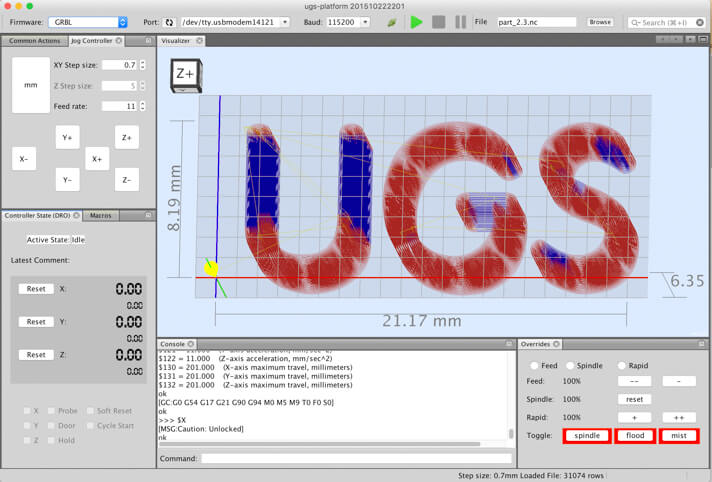
Universal Gcode Sender (UGS) is an open-source controller software that’s capable of sending G-codes to CNC controllers flashed with GRBL, TinyG, g2core, and Smoothieware firmware.
It works with computers running on Windows, Mac, Linux, and Raspberry Pi OS. It also can interface with control devices like joysticks.
UGS has Classic and Platform versions available. I recommend using the platform version as they are made to work on a specific platform with a stable UI and deliver more features.
The software allows you to import and use standard G-code files. You can also visualize the program and edit it if you have to.
Its web pendant interface allows you to take control of your CNC using a mobile device easily.
The source code is uploaded on their GitHub page, and you can download the latest stable version of the software from their website.
Whether you want to program UGS or use one of its stable versions, they’ve detailed user and developer guides.
Frequently Asked Questions (FAQ)
What are some of the best free CNC software?
Some of the best free CNC software include Carbide Create, Easel, Fusion 360, SOLIDWORKS, Openbuilds CAM and CONTROL, LinuxCNC, Universal Gcode Sender, CNCjs, NC Viewer, etc.
Is CNC software easy to learn?
Yes, CNC software is easy to learn, but your learning curve will depend on your experience working with designing and programming software. The designing part is similar to general applications, except you must make precise designs matching your part dimensions. The level of programming you have to do will depend on your applications. For example, suppose you are using machines like laser cutters, then in most cases, you can directly use the design file to make the parts, but if you have to carve out complex 3D shapes, then you’ll have to program it based on the cutter, spindle speed, axis configuration, etc., making it an overwhelming task for a beginner. Most CNC software only requires minimal adjustments.
What programming language is used in CNC machining?
G-code programming language is used in CNC machining applications. It contains a sequence of alphanumerical codes that command the axis movement, cutting speed, coolant flow, etc.








