# weixin Mini Program
Here are two ways to access the weixin mini program.
Method 1: scan the code to bind the robot to the designated Mini Program, and open the intelligent dialogue function through the customer service component in the Mini Program.
Method 2: Access through a Mini Program plug-in.
# Method 1: background scan code binding
# Flow diagram
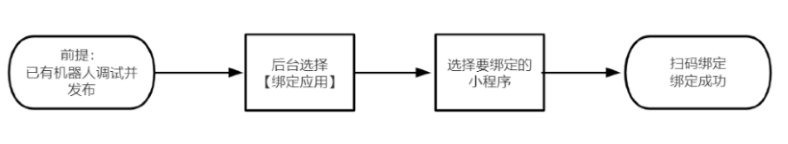
# Effect display
Using the page
Mini Program page, click [Customer Service button] on the official component (see Mini Program Customer Service Message Usage Guide), you can enter the chat page
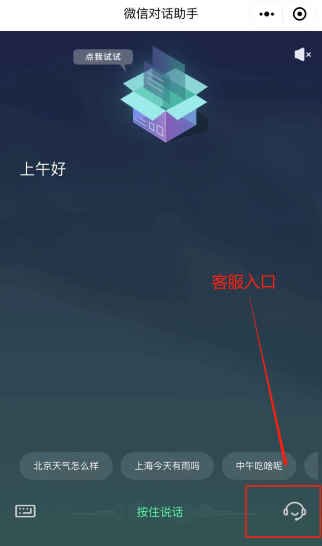

# Specific process
- Release Management - Application Binding - Open Service Access - Immediate binding, using the mini program administrator's personal weixin scan QR code to achieve binding. The robot will start in your Mini Program.
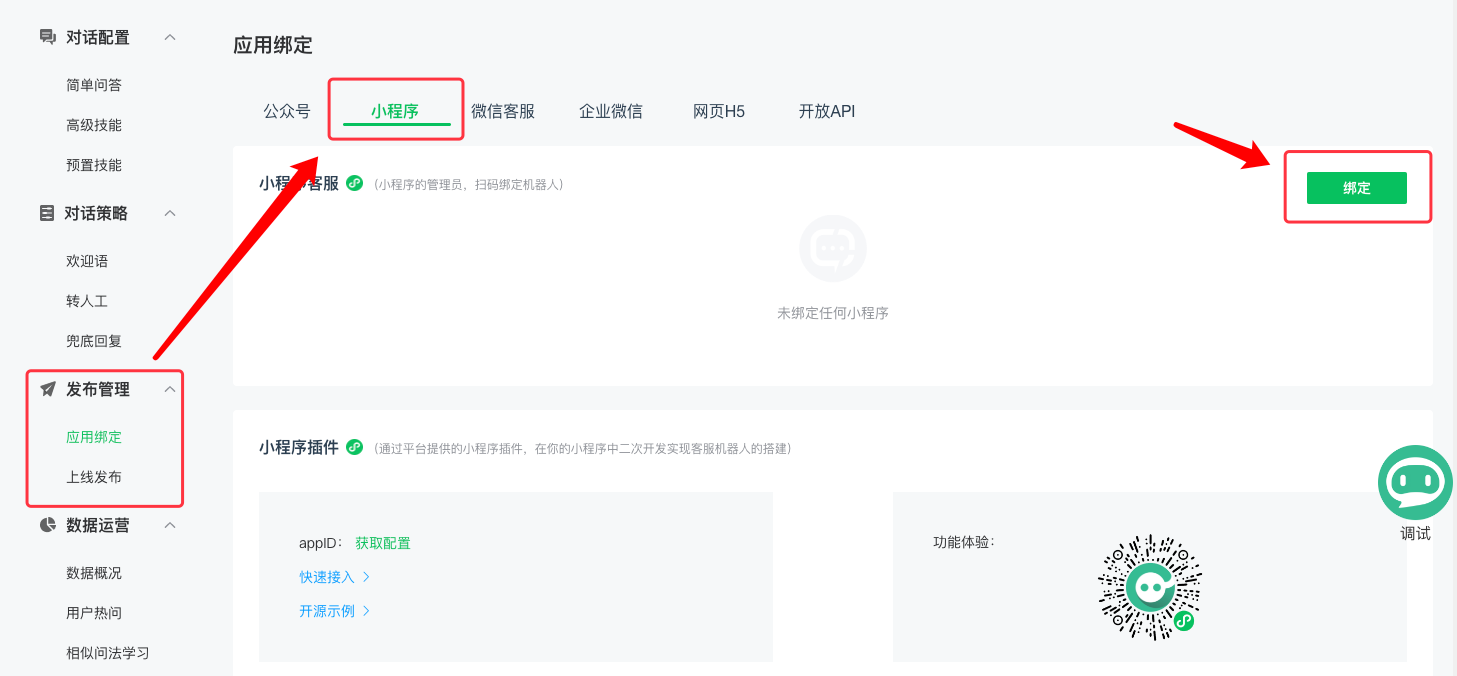
- After the Mini Program authorization is complete, you can view the Mini Program information that has been bound in the [Release Management] - [Application Binding] - [Mini Program] page. If you need to replace or delete the bound Mini Program, click unbind.

Note: the weixin Dialogue Open platform does not support multiple robots to bind to a Mini Program at the same time. If bound multiple times, Mini Program will automatically unbind with the robot that was last bound. A robot can bind multiple Mini Program at the same time. The Mini Program customer service component usage guide is available at: Small Program Customer Service User Guide
# Method 2: Using Small Program Plugins
# Flow diagram
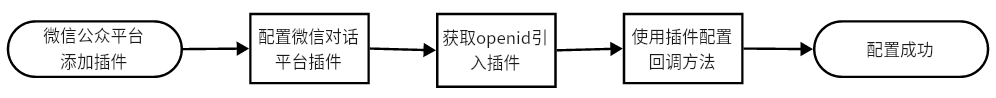
- weixin Mini Program Access Guidelines

# Specific process
In [WeChat Official Platform settings] - [third-party settings] - [plug-in management] ->Add to wx8c631f7e9f2465e1 Application for the use of the plug-in, or Click here to apply to use the plugin。
To introduce the plugin, and in the app.js To initialize the plug-in in.
Click [Mini Program Plugin] - [Get Configuration] in the WeChat Dialogue Open Platform to get appID.
Get the user openid and introduce the plug-in in the corresponding configuration page.
in wxml Using the plugin within the page and on the corresponding page's js Configure the return home page callback in.
Please see the configuration details Mini Program Plugin Access Guidelines